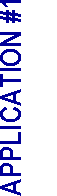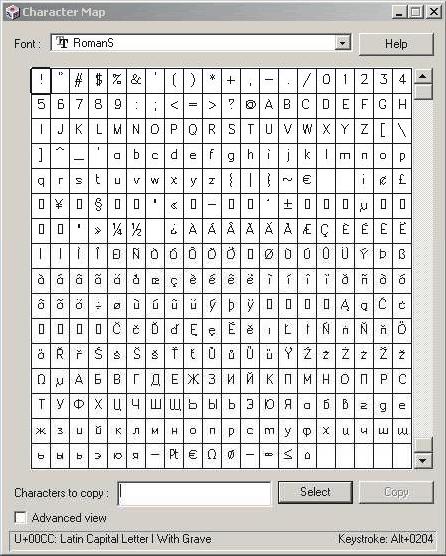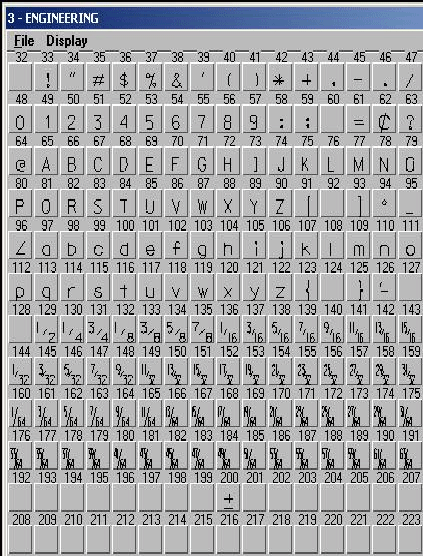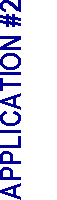| Plot Settings Common to AutoCAD and Microstation | ||||||||
|---|---|---|---|---|---|---|---|---|
| Paper Size |
Format
|
Size (mm)
|
||||||
|
A0
A1 A2 A3 A4 *B0 B1 * The use of B0 should be kept to a minimum as it exceeds the maximum plot size of most plotters. |
|
|||||||
| Drawing Scales |
|
|||||||
| English Text Sizes |
|
|||||||
| Chinese Text Sizes |
|
|||||||