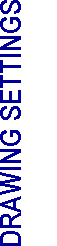| Lines | AutoCAD | Microstation |
|---|---|---|
| Line Thicknesses | 0.13mm 0.18mm 0.25mm 0.35mm 0.50mm 0.70mm 1.00mm 2.00mm |
0.13mm 0.18mm 0.25mm 0.35mm 0.50mm 0.70mm 1.00mm 2.00mm |
| Line Thickness Assignment | It is recommended that line thickness is assigned by weight and not by colour.
The recommended CSWD line thickness can be selected from the standard AutoCAD lineweight settings dialogue box. |
It is recommended that line thickness is assigned by weight and not by colour.
Weight 0 = 0.13mm |
| Fonts | AutoCAD | Microstation |
|---|---|---|
| Standard English Font for Working Drawings | Romans Font | Font 3 (Engineering) |
| Paper Size | 0.80 | 0.80 x Text Height |
| Standard Chinese Font for Working Drawings | A CSWD MING font will be created. It will:
|
A CSWD MING font will be created. It will:
|
| Standard Width Factor for Chinese Text | 1.0 | 1.0 x Text Height |
| Colour Tables | AutoCAD | Microstation | ||||||||||
|---|---|---|---|---|---|---|---|---|---|---|---|---|
| Colour Table | The use of the default AutoCAD colour table is recommended. | The addition of five grey scales to the default Microstation colour table is recommended. This will enable the AutoCAD and Microstation grey scales to be matched. GREY SCALE
|